Hardware and Software
COMPUTER
A computer is a machine that manipulates data according to a set of instructions called a computer program. The program has an executable form that the computer can use directly to execute the instructions. The same program in its human-readable source code form, enables a programmer to study and develop a sequence of steps known as an algorithm. Because the instructions can be carried out in different types of computers, a single set of source instructions converts to machine instructions according to the CPU type.[citation needed]
The execution process carries out the instructions in a computer program. Instructions express the computations performed by the computer. They trigger sequences of simple actions on the executing machine. Those actions produce effects according to the semantics of the instructions.
Link of hardware and software:
Computer Hardware
– any physical device or equipment used in or with a computer system (anything you can see and touch).
External hardware
- – any hardware device that is located outside the computer.
- – a piece of hardware device which is used to enter information to a computer for processing.
- Examples: keyboard, mouse, trackpad (or touchpad), touchscreen, joystick, microphone, light pen, webcam, speech input, etc.


- – a piece of hardware device that receives information from a computer.
- Examples: monitor, printer, scanner, speaker, display screen (tablet, smartphone …), projector, head phone, etc.



Internal hardware
- – any piece of hardware device that is located inside the computer.
- Examples: CPU, hard disk drive, ROM, RAM, etc.
Computer Software
Computer software
- – a set of instructions or programs that tells a computer what to do or how to perform a specific task (computer software runs on hardware).
- Main types of software – systems software and application software.
Application software

- – a computer program that provides users with tools to accomplish a specific task.
- Examples of application software: word processing, spreadsheets, presentation, database management, Internet browsers, email programs, media players, accounting, pronunciation, translation, desktop publishing, enterprise, etc.
System Software
– it is designed to run a computer’s hardware and application software, and make the computer system available for use. It serves as the interface between hardware, application software, and the user.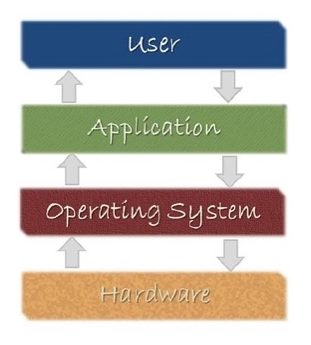
- Main functions of system software – allocating system resources, managing storage space, storing and retrieval of files, providing security, etc.
- Main types of systems software – operating system, device driver, utility software, programming software, etc.
– a software that controls and coordinates the computer hardware devices and runs other software and applications on a computer. It is the main part of system software and a computer will not function without it.
- Main functions of an operating system – booting the computer, managing system resources (CPU, memory, storage devices, printer, etc.), managing files, handling input and output, executing and providing services for application software, etc.
- Examples of operating system: Microsoft Windows, Apple iOS, Android OS, macOS, Linux, etc.
– a software program that is designed to control a particular hardware device that is attached to a computer.
- The main purpose of device driver – it acts as a translator between the hardware device and operating systems or applications that use it.
- It instructs computer on how to communicate with the device by translating the operating system’s instructions into a language that a device can understand in order to perform the necessary task.
- Examples of device driver: printer driver, display driver, USB driver, sound card driver, motherboard driver, ROM driver, etc.
– a type of system software that helps set up, analyze, configure, strengthen, maintain a computer and performs a very specific task (e.g. antivirus software, backup software, memory tester, screen saver, etc.).


Comments
Post a Comment